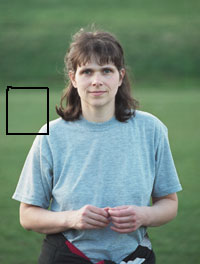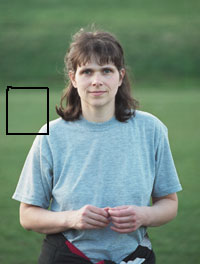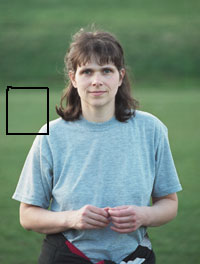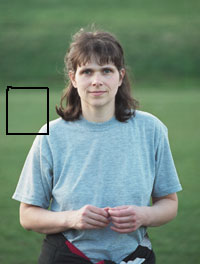Removing stripes from images
Problem description
Film scanners are not perfect. Sometimes, tiny stripes can appear in
the final image. The stripes are so tiny that they are not visible under
normal circumstances. However, they are noticeable at some particular
magnifications (like 66%) in Photoshop. The stripes are just one pixel
wide and create a pattern of even/odd lines. The average difference
between even/odd pixels is just 1 / 256. This look like
unimportant difference but due to aliasing with printer resolution, the
stripes may create significant banding of the final print. Especially at
areas without any rapid change of color (like blurred background). See
example:
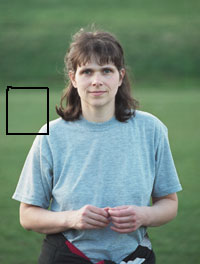
original image
|
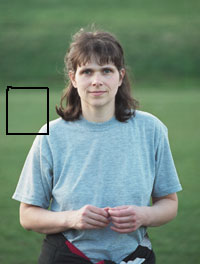
scanned print
|
The two images above demonstrate the banding effect when such
problematic image is printed. Notice the vertical stripes in the right
image. Left image was created by HP PhotoSmart S20 film scanner. The
right image is scan of the left image printed on HP photo printer.

crop at 100% zoom
|

crop at 66% zoom
|
Above is a crop of the original image at 100% zoom (actual pixels) and
at 66% zoom. As you can see, it is impossible to find any stripes in the
left image by naked eye. Once the image is zoomed to 66%, the vertical
stripes are clearly visible. Below, you can se the same image after it
was processed by my program.

result at 100%
|

result at 66%
|
The program
Stripes.exe is a free console-based Win32 program for removing tiny
stripes from images. The program reads the input file, compute the
average difference between even/odd lines for different color regions.
These values are used in second phase to minimize the "striping" effect.
Only 8 bits per channel uncompressed TGA files are supported. Use
Photoshop/ACDSee or any other tool to convert your images to/from TGA
format.
Download
Stripes version 1.06, 6-May-2003
(c) 2002 Libor Šindlar.
Back to software index.